 I am periodically asked by Ninja to find designs and artwork for old releases as they’ve been lost over time and they need to repress them. In order to do this I have to go through an ever lengthening process as time and technology marches on.
I am periodically asked by Ninja to find designs and artwork for old releases as they’ve been lost over time and they need to repress them. In order to do this I have to go through an ever lengthening process as time and technology marches on.
First of all I have to find the files amongst folders of CDr‘s
Then boot up an old G4 Powerbook that has the classic environment installed, the file formats are too old to be read by current Mac’s.
Transfer the files onto the laptop so that I can use the Extractor program to decompress them, hoping they haven’t corrupted in the ensuing years.
Bounce the files back to the Mac Pro and open them in Freehand 10, making a note of any fonts or files that haven’t been archived with the set.
Find said files and fonts, reload them and open the files.
Cut and paste the whole lot into InDesign to tweak and make print-ready for today’s environment. There is usually a bit of work to do as old files never convert exactly, certain details have changed over time (address, distribution etc) or things need tidying up as my design skills were lacking back in the day.
Convert to a Postscript PDF for the printer
Sorry for possibly the most dull post ever but I’m sure some designers will sympathise.
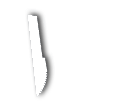
EDIT: CD-R
Yes, hardly the end of the world. But I dread every second of digging up some crappy old CR-R that has a 10% chance of even working, only to find everything was done in Quark Xpress (which no longer launches on my computer) and people didn’t bother to collect the fonts or images.
It’s just another day at work.
Hey, it’s hardly the end of the world is it? There are people dying out there, I’m a lucky guy who gets to do what I like most days, this is about as tough as it gets.
Sorry Kev, I feel your pain.